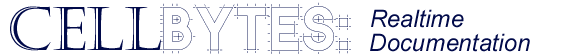
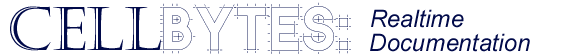
MenuWord/ Phrase Index Cellbytes Home Documentation Introduction Streaming Rehearsals Research Presentations |
- |
[ The original information on these pages is left intact below for ARCHIVAL PURPOSES, but the project is now finished and some of the links below will not be accurate. ]
Streaming RehearsalsThere will often be the possibility to view working sessions taking place between 9 am and 7 pm (Arizona time or Pacific Daylight Savings time -- or 8 hours behind London, UK -- check this World Time Zone site). There are three different ways to do this utilising two different cameras. (1) One is a remote controllable camera that can be accessed online. (2) The other is the Rehearsal Stream (which will also eventually be used as the Research Presentation stream). An approximate rehearsal schedule can be found here. If you need the viewers for the streams you can go here to download them: Quicktime Viewer and the Realplayer Free 8 Basic Beta Viewer for the PC. If you are a Mac user try the Realplayer Free 7 Basic.If you have difficulty viewing either of these do the following (and you may so try these): Quicktime stream - 50 - 150 kbps depending the amount of motion To access: Open your QT Player Under "File" select "Open URL" For the High-bandwidth stream (1.5Mbps) enter rtsp://spinach.is.asu.edu/cellbytes/cellbytesLAN For the Mid-bandwidth stream (150-250kbps) enter rtsp://spinach.is.asu.edu/cellbytes/cellbytes For the Low-bandwidth stream (28.8kbps) enter rtsp://spinach.is.asu.edu/cellbytes/cellbytes28 Real stream - SureStream (multiple stream) encode 28.8K, 56K, LAN speeds. Dependent on your connection. To access: Open your Real viewer Under "File" select "Open Location" enter rtsp://video.is.asu.edu:555/encoder/cellbytes.rm |
- |
Images
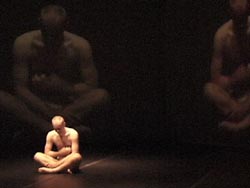 stethoscope
stethoscope
|